Latest Articles
Announcing the Crunchy Data Developer Portal
Steve Pousty
5 min readMore by this author
Greetings friends of Crunchy Data, it is my pleasure to announce the initial release of our application developer portal. An awesome team has been working behind the scenes to bring together this nice little website to help application developers find all their Postgres needs in one place.
Our goal is to become a single-stop resource for application developers looking to work with PostgreSQL. We have released three main parts to the site that form the foundation for future growth. Let’s go over the main pieces and then talk a bit about future directions.
Documentation
In keeping with our goal of making PostgreSQL more pleasant to use for application developers, we have collected some of the most popular project documentation into one location. We have also included the Crunchy Data product documentation. Bringing the documentation together like this allows you to have a single place to get most of your documentation. This is not meant to replace the original project site, but rather give users an easy way to find all the documentation they might need.
To help more with organizing and exploring, the information we have also groups the projects into functional categories. So, for example, if you are curious about a driver for PostgreSQL you can click on the “Connection Drivers & Pooling” in the left navigation and see documentation for several different ways to connect to your database.
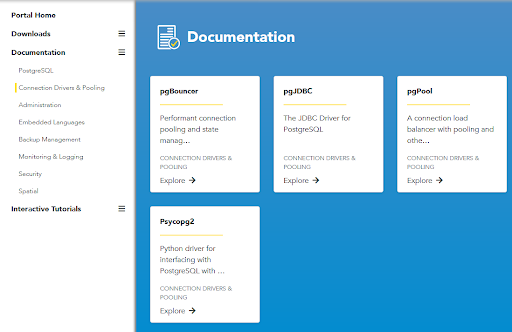
For many of the projects, we have collected multiple versions of the documentation. You can find the documentation that matches the version you have chosen (or had chosen for you). You can also compare how some of the projects have grown over time. For example, here is what we have for PostGIS:
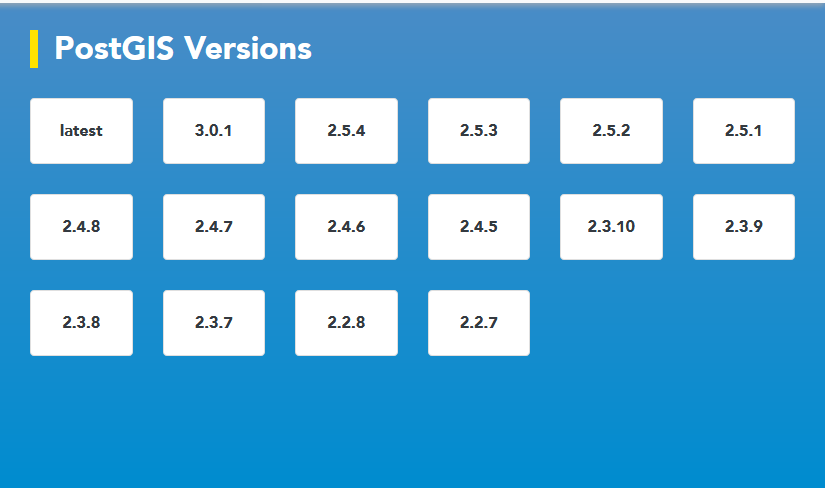
Interactive tutorials
The next major section of the developer portal is our interactive tutorials found on learn.crunchydata.com. Here, we cover a wide range of topics of interest to application developers, with classes ranging from the basics of how to create a table or use the psql command line, to using R as an embedded language in Postgres.
All of these classes are available 24x7 in the comfort of your browser. There is nothing to install and even the data is downloaded into the scenarios.
We have three goals with these hands-on learning classes:
- Provide an introduction to database concepts for developers new to using relational databases, told from a PostgreSQL perspective
- Showing current PostgreSQL users some features they may not be aware of or let them play with the newer technology without having to install anything. This may also include teaching developers how to become more proficient in SQL to get their work done more quickly and with better performance.
- Provide full use cases that combine items from above to give developers a well-rounded view of how to best leverage Postgres in their everyday work.
We have a good collection of material for items 1 and 2 with item 3 being more of a long term future goal.
A quick note about these learning scenarios. Not only have we made it easy for you to learn about PostgreSQL, you can also use these DB instances for up to an hour to play around with any of the features found in the VM we put together. So while a scenario may be on JSON in Postgres, there is nothing stopping you from, in the same session, turning on the PostGIS extension and mixing the two together.
You can think of our tutorial environment as your learning and experimentation PostgreSQL playground.
Downloads
Finally, we get to the downloads section. Our RPMs install in the exact same layout as the community PostgreSQL RPMs, so if you want to use our binaries there is no change needed to your configuration. This compatibility also allows for easy on-boarding for those who chose to become customers. For our developers we allow you to use the most recent binaries, both containers and RPMs for development purposes on your machine.
For the navigation of this section we followed the same hierarchy as our documentation section. The goal with this was to increase your comfort in navigating the available packages.
On our end, the containers are hosted in our own container registry. The containers in our registry are updated quicker and we have greater control of the findability. To use our registry means when you pull or run a container your command would look like (using Docker as the example):
docker pull registry.developers.crunchydata.com/crunchydata/crunchy-postgres:centos7-12.2-4.3.0
Future Improvements
Now that we have covered the major features of the new Developer Portal, let’s talk about future directions. We hope you find the new Crunchy Data Developer Portal helpful along your PostgreSQL journey. We are excited for the road that lays in front of us and, as always, we consider you a vital part of this effort. As stated in the beginning, the whole purpose of this site is to make life better for you.
With all that in mind, we are looking to you for what features or refinements would help you get more out of using PostgreSQL in your applications. Let us know what you think of the current developer portal, what you would like to see, and anything else related to our efforts for application developers. We love hearing from you on twitter, @CrunchyData, and look forward to your feedback. If you want to stay in touch with the larger work going on at Crunchy Data please sign up for our newsletter.
Happy coding!
Related Articles
- Reducing Cloud Spend: Migrating Logs from CloudWatch to Iceberg with Postgres
5 min read
- Postgres Security Checklist from the Center for Internet Security
3 min read
- Automatic Iceberg Maintenance Within Postgres
5 min read
- Postgres Troubleshooting: Fixing Duplicate Primary Key Rows
7 min read
- Citus: The Misunderstood Postgres Extension
9 min read